Simple REST API with Play Framework
Last month, I spend a Saturday night learning to use the Play Framework which is a modern Java and Scala web application framework that has become increasingly famous due to its simplicity and good performance.
Write REST applications in Play is very easy. So let’s see how it works by creating a deliberately simple REST API to deal with a list of cars.
1. Creating a new Play Project
I installed Play through the Typesafe Activator following the instructions provided in this link. After that, I created a new Play project called “rest-example” by typing:
$ activator new rest-exampleAs shown below, after typing the command, the Play framework asks us whether we want to create a Scala or Java application. I chose the option 3 to create a Java application.
Fetching the latest list of templates...
Browse the list of templates: http://typesafe.com/activator/templates
Choose from these featured templates or enter a template name:
1) minimal-java
2) minimal-scala
3) play-java
4) play-scala
(hit tab to see a list of all templates)
> 3
OK, application "rest-example" is being created using the "play-java" template.In the new created “rest-example” project, we see the following folders and files:
- app : The application code like Java classes and HTML files.
- conf : Configuration and routes definition files.
- project : The build scripts.
- public : Public files like images, CSS and javascripts.
- test : The tests (JUnit or Selenium) file.
Now you can launch the default application created by Play with the command:
$ cd rest-example
$ activator run
[info] ...
--- (Running the application from SBT, auto-reloading is enabled) ---
[info] play - Listening for HTTP on /0:0:0:0:0:0:0:0:9000
(Server started, use Ctrl+D to stop and go back to the console...)When called by the first time this command will automatically download all dependencies, what can take a while. After that, you can access the application at http://localhost:9000.
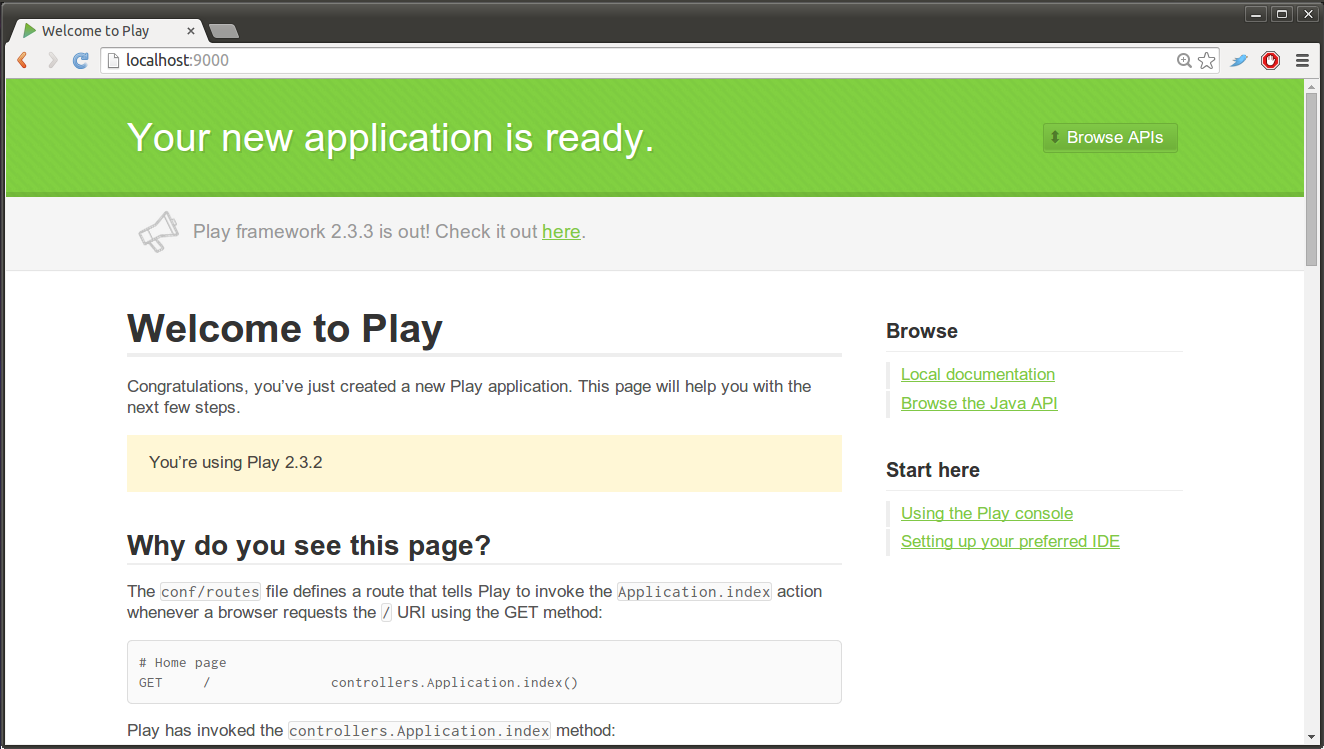
2. Modeling the Problem
In this “rest-example” application, we will develop a simple REST API which allow users to query and post cars in a library. Each car will be identified by its model and manufacturer, and it’s also possible to specify a list of attributes. The Car and Attribute class look like this:
package model;
public class Car {
private String model;
private String manufacturer;
private List<Attribute> attributes;
// getters and setters
}package model;
public class Attribute {
private String name;
private String value;
// getters and setters
}I put these classes inside the app folder, in a new package called model.
3. Cache
I didn’t want to create a database for this simple “experiment” with Play. So instead I decided to use a cache in my application to load some initial cars from a JSON file and to store new data.
The cars.json file looks like this:
[{
"manufacturer":"Volkswagen",
"model":"Gol",
"attributes":[
{"name":"color","value":"black"}
]},
{
"manufacturer":"Honda",
"model":"Civic",
"attributes":[
{"name":"color","value":"gray"},
{"name":"year","value":"2010"}
]
}]I used the Jackson library present in Play to convert the JSON payload to Java objects, and the Cache API to store the list of cars:
ObjectMapper mapper = new ObjectMapper();
List<Car> cars = mapper.readValue(new File("cars.json"), new TypeReference<List<Car>>(){});
Cache.set("cars", cars, 0);An important point about the cache is that by default the data stored will expire after some time. To avoid this you need to specify 0 as the expiration time.
I wanted the cache to be loaded only once at the application start. For that, I defined a Global object and its onStart() method to load the cache on it:
package global;
/**
* Application global settings.
*/
public class Global extends GlobalSettings {
private static final String CARS_FILE = "cars.json";
public void onStart(Application app) {
Logger.info("Application has started");
try {
loadCars();
} catch (Exception e) {
Logger.error("Could not load the " + CARS_FILE
+ " file. Error: " + e.getLocalizedMessage());
}
}
/**
* Loads in the cache the cars from the cars.json file.
*
* @throws Exception
* If was not possible to load the cars, for whatever reason.
*/
private void loadCars() throws Exception {
Logger.info("Loading " + CARS_FILE);
InputStream is = Global.class.getResourceAsStream(CARS_FILE);
ObjectMapper mapper = new ObjectMapper();
List<Car> cars = mapper.readValue(is, new TypeReference<List<Car>>(){});
Cache.set("cars", cars, 0);
Logger.info(cars.size() + " cars loaded.");
}
}Finally, to make this work, I had to change the application.global property in the conf/application.conf file with the package to my Global class, since I didn’t create it in the route package (the app directory):
# Global object class
# ~~~~~
# Define the Global object class for this application.
# Default to Global in the root package.
application.global=global.Global4. GET operation
Now, let’s define an URL that returns in JSON the list of all cars in the cache. First, we need to define a new method getCars() in the Application class that is under app/controllers. The Application class is a controller. A controller is a class that extends the play.mvc.Controller and groups several Java method that processes request parameters and produces a result to be sent to the client.
The Application.getCars() method looks like this:
package controllers;
/**
* Application controller.
*/
public class Application extends Controller {
/**
* Returns all registered cars.
* @return a list of cars.
*/
public static Result getCars() {
List<Car> cars = (List<Car>) Cache.get("cars");
ObjectMapper mapper = new ObjectMapper();
JsonNode node = mapper.convertValue(cars, JsonNode.class);
return ok(node);
}
}The method returns a play.mvc.Result value, representing the HTTP response to be sent to the client. The ok(node) constructs a 200 OK response containing in the body the list of cars in JSON.
The last step is to define the URL. This is done in the conf/routes file, in which you must specify in this order:
- the request type (GET, POST, DELETE, etc);
- the URL;
- and the method to be executed in the call.
For example, I defined the cars URL just as below:
GET /cars controllers.Application.getCars()After this, you can access the list of cars at http://localhost:9000/cars.
5. GET with parameters
It’s also possible to define some parameters to be passed thought the URL. For example, let’s change the getCars() method so we can retrieve cars based on their manufacturer and model:
/**
* Returns all the registered cars, or the cars that match the specified
* manufacturer or model.
*
* @param manufacturer
* the car's manufacturer.
* @param model
* the car's model.
* @return a list of cars.
*/
public static Result getCars(String manufacturer, String model) {
List<Car> cars = (List<Car>) Cache.get("cars");
ObjectMapper mapper = new ObjectMapper();
JsonNode node;
if (manufacturer == null && model == null) {
node = mapper.convertValue(cars, JsonNode.class);
} else {
List<Car> result = new ArrayList<Car>();
for (Car car : cars) {
if ((manufacturer != null && car.getManufacturer().equals(manufacturer))
|| (model != null && car.getModel().equals(model))) {
result.add(car);
}
}
node = mapper.convertValue(result, JsonNode.class);
}
return ok(node);
}If the manufacturer and model are null, the method will return the list of all cars in the cache. So we must change the routes file to pass the manufacturer and model parameters to the getCars() method:
GET /cars controllers.Application.getCars(manufacturer ?= null, model ?= null)In the example above, if the manufacturer or model is not specified in the URL the default value null is used in the call.
It’s now possible to query the list of cars by manufacturer and/or model as shown below:
- http://localhost:9000/cars : retrieves all cars;
- http://localhost:9000/cars?manufacturer=Honda : retrieves all cars which manufacturer is “Honda”;
- http://localhost:9000/cars?model=Civic : retrieves all cars which model is “Civic”;
- http://localhost:9000/cars?manufacturer=Honda&model=Civic : retrieves all cars which manufacturer is “Honda” and model is “Civic”.
6. POST and PUT
The last thing that I wanted to try was to create some POST and PUT operations to be possible to add new cars to the cache or update the existing ones. For this, I created two new methods in the Application class:
/**
* Adds a new car to the cache.
*
* @return HTTP 201, if the car was added to the cache.
*/
@BodyParser.Of(BodyParser.Json.class)
public static Result addCar() throws JsonProcessingException {
JsonNode node = request().body().asJson();
ObjectMapper mapper = new ObjectMapper();
Car newCar = mapper.treeToValue(node, Car.class);
// manufacturer and model can not be empty
if (newCar.getManufacturer() == null || newCar.getModel() == null) {
return badRequest("Invalid car data.");
}
// check it a car with same manufacturer and model already exists
List<Car> cars = (List<Car>) Cache.get("cars");
for(Car car : cars) {
if(car.getManufacturer().equals(newCar.getManufacturer())
&& car.getModel().equals(newCar.getModel())) {
return status(CONFLICT);
}
}
cars.add(newCar);
Cache.set("cars", cars, 0);
return created();
}
/**
* Updates the car that matches the specified manufacturer and model.
*
* @param manufacturer
* the car's manufacturer.
* @param model
* the car's model.
* @return HTTP 200, if the car was updated.
*/
@BodyParser.Of(BodyParser.Json.class)
public static Result updateCar(String manufacturer, String model)
throws JsonProcessingException {
JsonNode node = request().body().asJson();
ObjectMapper mapper = new ObjectMapper();
Car newCar = mapper.treeToValue(node, Car.class);
// manufacturer and model can not be empty
if (newCar.getManufacturer() == null || newCar.getModel() == null) {
return badRequest("Invalid car data.");
}
// check if the car exists
boolean found = false;
List<Car> cars = (List<Car>) Cache.get("cars");
for(Car car : cars) {
if(car.getManufacturer().equals(newCar.getManufacturer())
&& car.getModel().equals(newCar.getModel())) {
cars.remove(car);
found = true;
break;
}
}
if(!found) {
return notFound();
} else {
cars.add(newCar);
Cache.set("cars", cars, 0);
return ok();
}
}To parse the JSON payload you must annotate the method with the JSON Body Parser and call the request().body().asJson() to retrieve the JsonNode object. Next, you can use the ObjectMapper to convert from a JsonNode object to a Car object.
The two methods perform some validations before try to add or update a car. They check if the model and manufacturer are not null, and if already exist or not a car in the cache with the same manufacturer and model.
In the routes file the URLs were defined as follow:
POST /cars controllers.Application.addCar()
PUT /cars/:manufacturer/:model controllers.Application.updateCar(manufacturer, model)So to add a new car to the cache you need to send a HTTP POST to http://localhost:9000/cars with the JSON payload that represents the new car in the HTTP body. Following is an example using cURL:
curl -H "Content-Type: application/json; charset=UTF-8" -X POST -d '{ "model": "Fox", "manufacturer": "Volkswagen", "attributes": [ { "name": "color", "value": "black" } ] }' http://localhost:9000/carsAnd to update an existent car you must send a HTTP PUT to http://localhost:9000/cars/<manufacturer>/<model> with the car’s new data in the HTTP body. The example below will update the car that we just created:
curl -H "Content-Type: application/json; charset=UTF-8" -X PUT -d '{ "model": "Fox", "manufacturer": "Volkswagen", "attributes": [ { "name": "color", "value": "white" } ] }' http://localhost:9000/cars/Volkswagen/Fox7. Source Code
You can find the source code for this simple REST API in my GitHub: https://github.com/marianafranco/rest-example